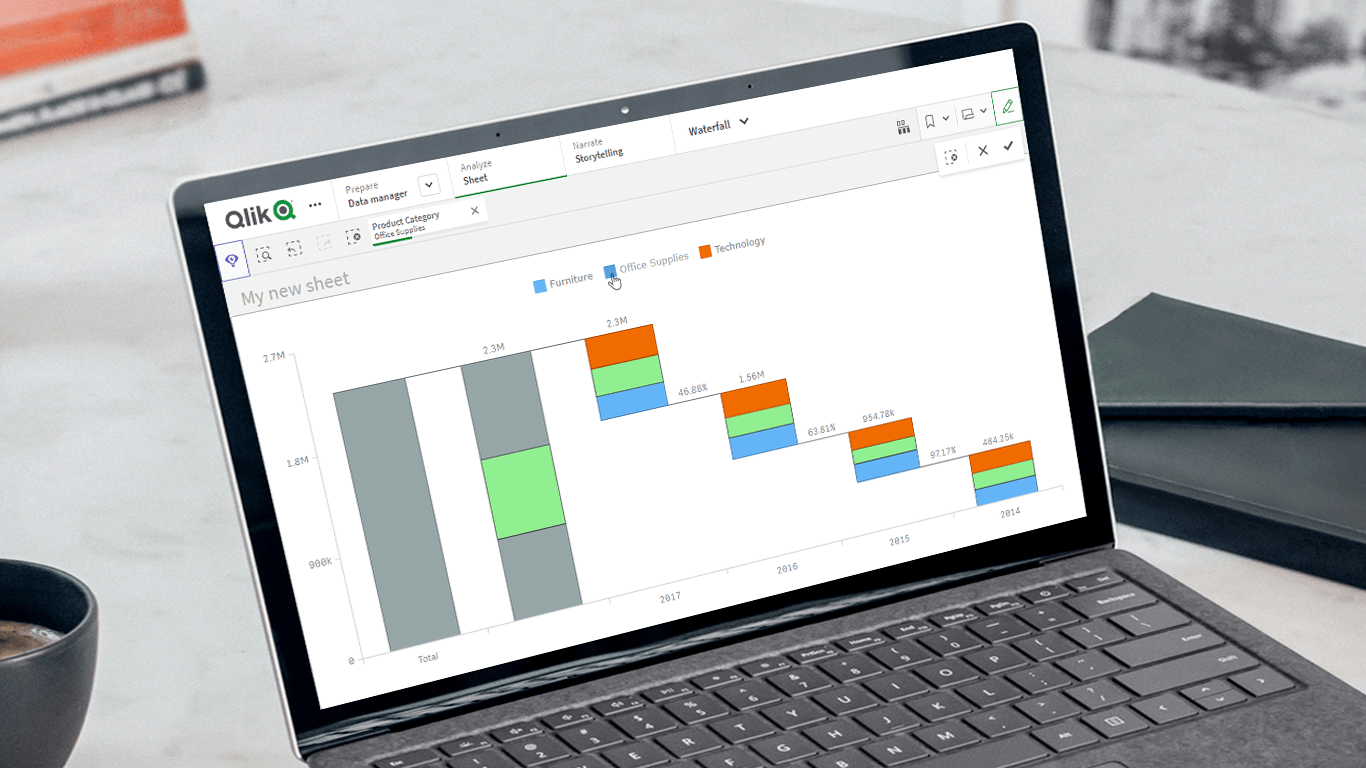Unveiling the latest updates to our Waterfall Charts for Qlik Sense! In line with our commitment to empowering you and your business users to do more with Qlik, we've just added a set of new helpful features and improvements. Let's delve into the details of what's in store!
New Waterfall Chart Features
In this release, we've introduced three features designed to further facilitate extracting valuable insights from Stacked Waterfall Charts using our Waterfall Advanced and Waterfall Classic extensions for Qlik Sense.
1. Second Dimension Selection
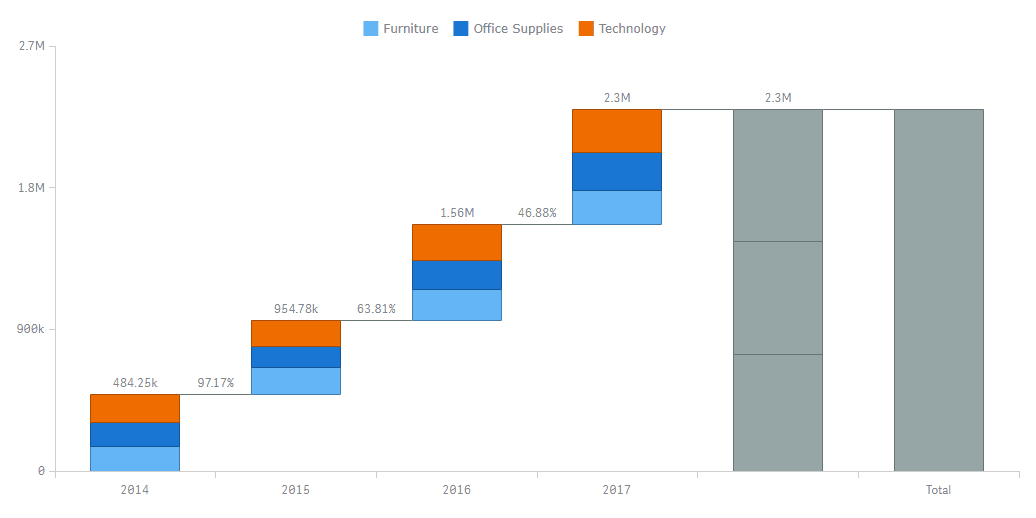
For situations with two dimensions and one measure in Waterfall Advanced, we've implemented the ability to make selections based on the second dimension (subcategories). Users can now easily focus on a subcategory's contributions to the category values by selecting it directly from the chart's legend.
For instance, imagine exploring sales (measure) by quarter (first dimension, comprising categories) and by product (second dimension, comprising subcategories). Simply click on a product in the legend; this will select the product, highlighting its share within the overall sales by quarter and triggering connected visualizations to drill down for a more detailed analysis at that level.
2. Total Bar Positioning
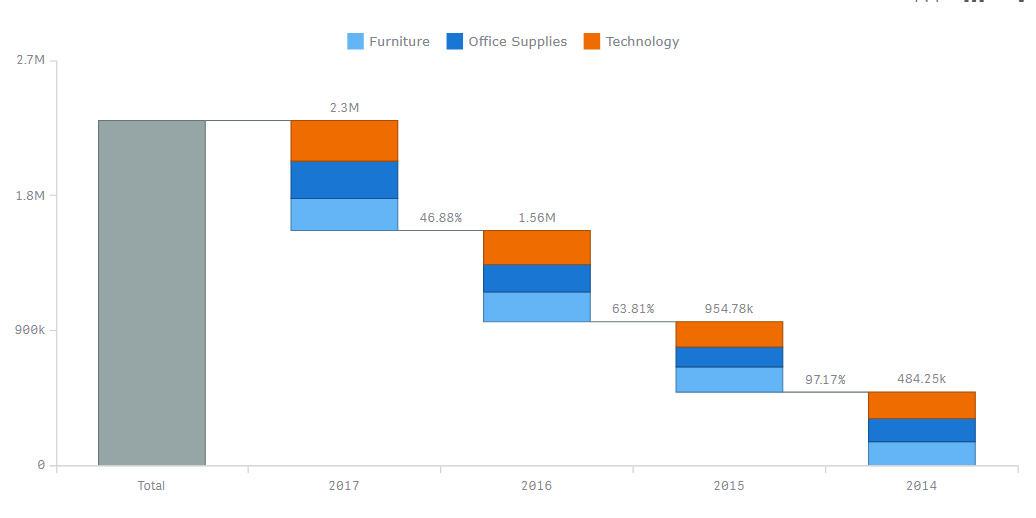
In Waterfall Advanced, we've also introduced the option to display the Total bar at the beginning of the X-axis. You can activate this behavior using the Position dropdown menu in the Appearance > Presentation > Total section of the properties panel. Select "Start" to place Total first and "End" to return to the default layout.
3. Stacked Total Bar
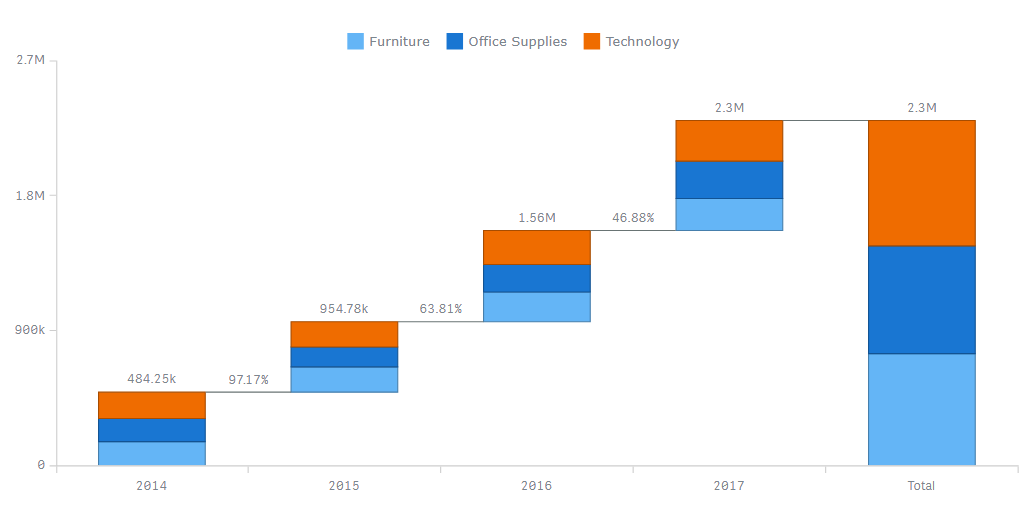
Meet a new option for displaying total bars in both Waterfall Advanced and Waterfall Classic! In addition to the classic single solid bar representation and our handy Split Total feature (enabling the division of the Total bar into multiple consecutive bars), now you can create stacked totals with colored or non-colored sub-bars. This feature further enhances the evaluation of subcategory contributions to the Total, complementing the existing ways to grant you complete control over the visualization of your totals in waterfall charts.
More Improvements
In addition to these new features, we've made several improvements.
- Enabled second dimension (subcategories) selection when only one non-calculated category (from the data itself) is displayed while the other categories are absent or automatically calculated (such as total, subtotal, or total split).
In both Waterfall Classic and Waterfall Advanced:
- Updated the naming of some elements in the properties panel for improved navigation.
- Resolved some pesky bugs to ensure a smoother user experience.
Download Now
Download the latest version of the Waterfall Classic and Waterfall Advanced extensions for Qlik to experience the newly added capabilities in your dashboards. And enjoy!
As always, we encourage you to share your feedback and needs, as we're actively working on more new features and improvements in these and other Extensions for Qlik Sense. Thanks for helping us shape an outstanding Qlik analytics experience for you and your users!