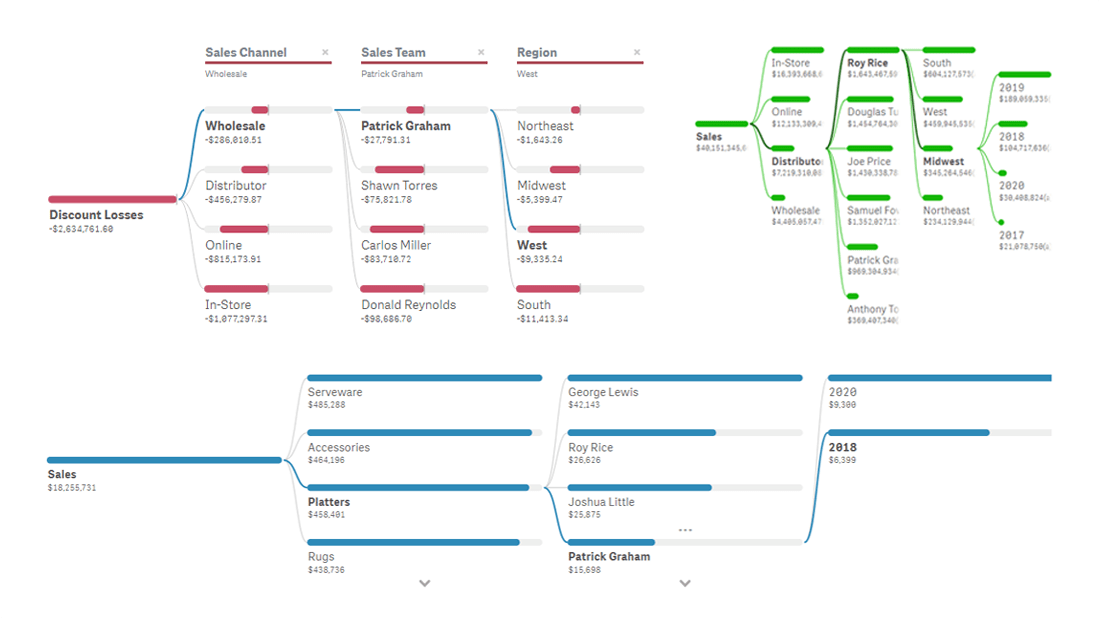-
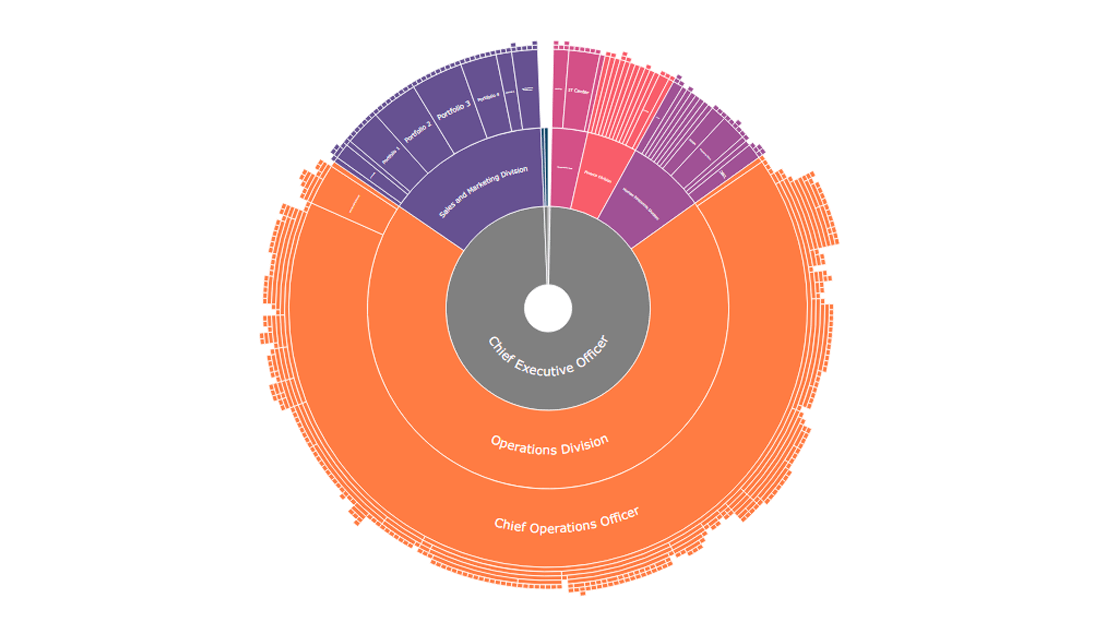
Company Structure
Experience how easily you can explore your company's complete organizational hierarchy with a powerful sunburst chart. This Qlik Sense demo app features one that reveals the structure of a fictional company, including over 800 subdivisions across 12 levels. Navigate and analyze the organizational structure with ease, and drill down to explore specific division levels to gain a deeper understanding of the hierarchy. -
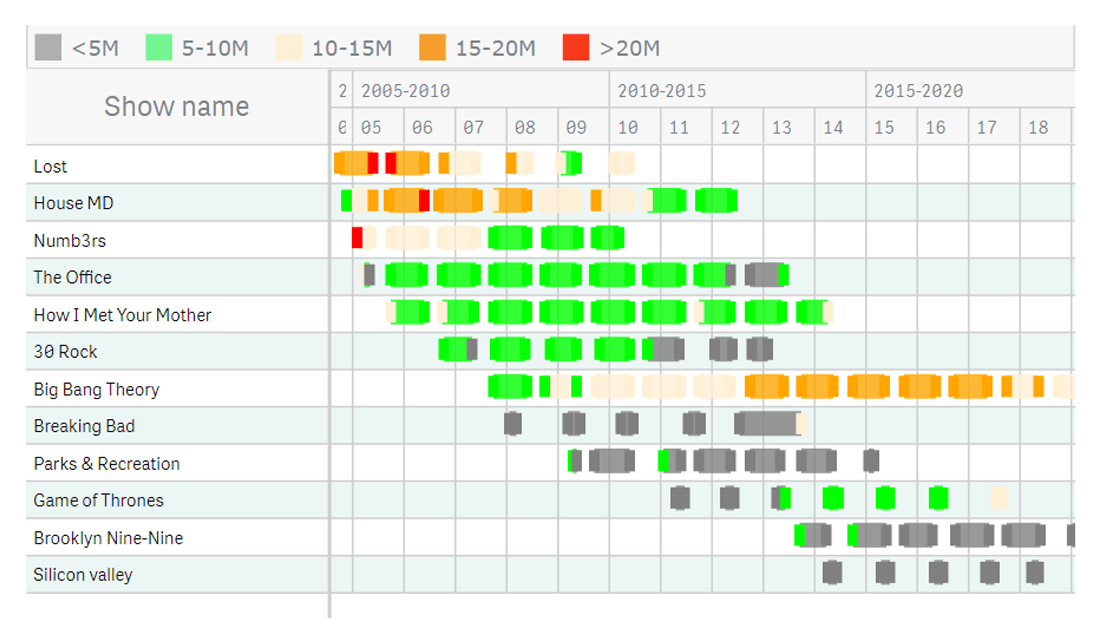
TV Shows (Resource Gantt Multiple Milestones)
Analyze the popularity of various TV shows by season and episode — with our Resource Gantt charts for Qlik Sense and the feature of multiple milestones in a single line in action. Compare viewership on a per-episode basis and identify the most and least viewed episodes. Examine the first and last episodes. Get an overview of all seasons with color-coded bars based on the number of views -
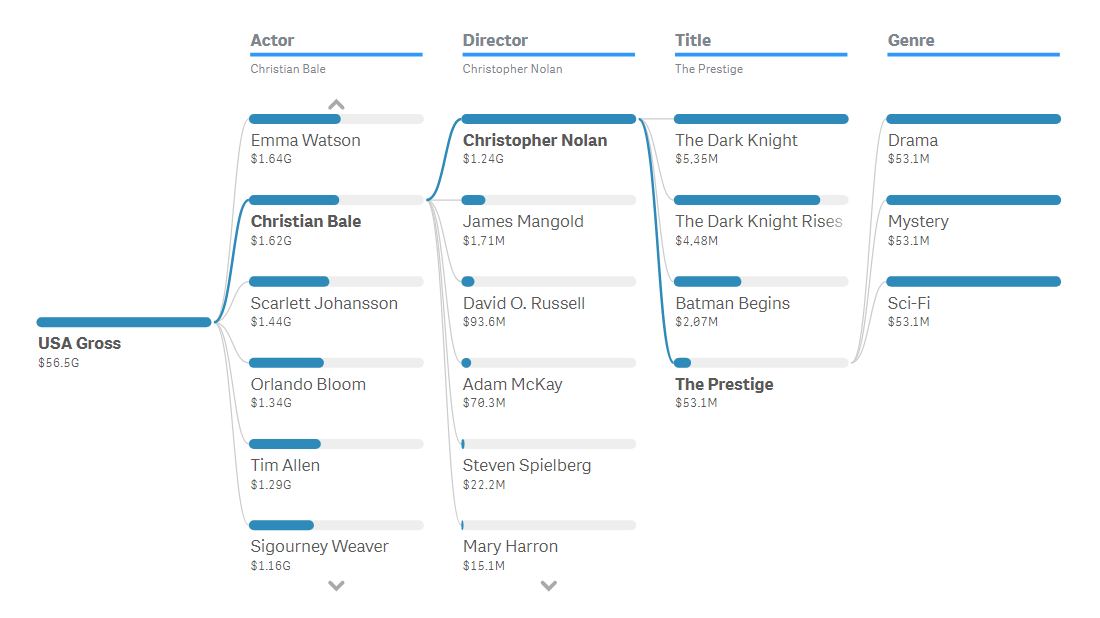
IMDb Top 1000 Movies
Dig into the top 1000 movies of all time according to IMDb, an online database claiming to be the world's most popular source for movie content. Identify the top actors and quickly learn which directors, genres, years, and individual films contributed the most to their success. Switch these dimensions as you like to explore the top directors, years, movies, or genres in the same innovative fashion powered by decomposition trees in Qlik Sense. -
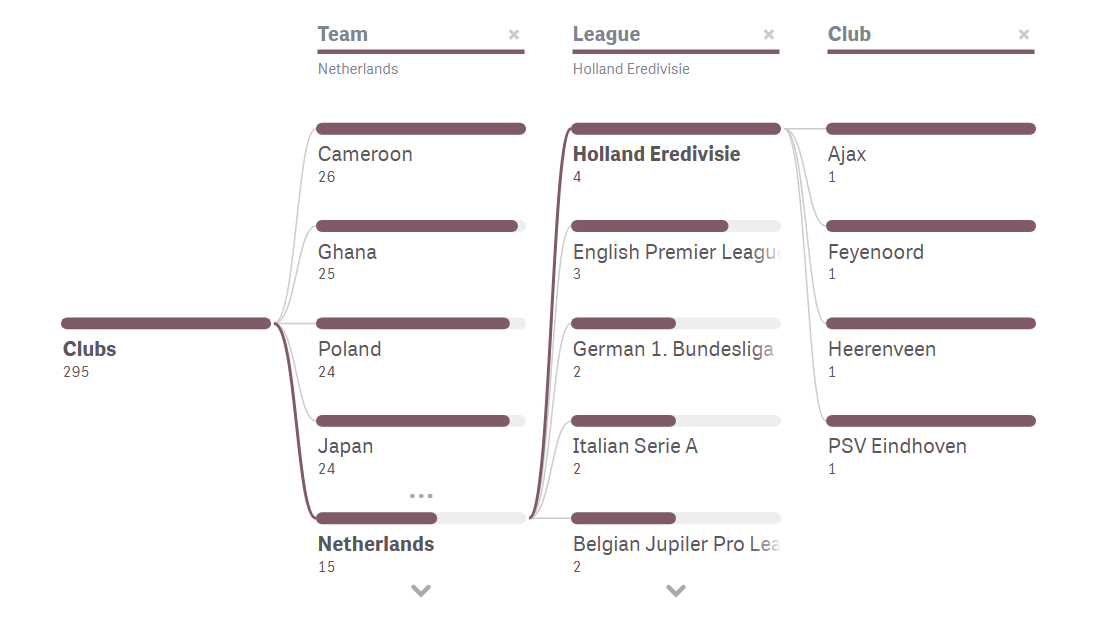
FIFA World Cup Qatar 2022 Teams
Investigate how the national football/soccer teams of all 32 participating countries in the 2022 Qatar World Cup are made up of players from various leagues and clubs, using remarkable Decomposition Tree visualizations in Qlik Sense. (Re)arrange the order of the represented dimensions depending on how you want to disaggregate the totals. Analyze goals and caps for national teams similarly using intuitive decomposition trees. -
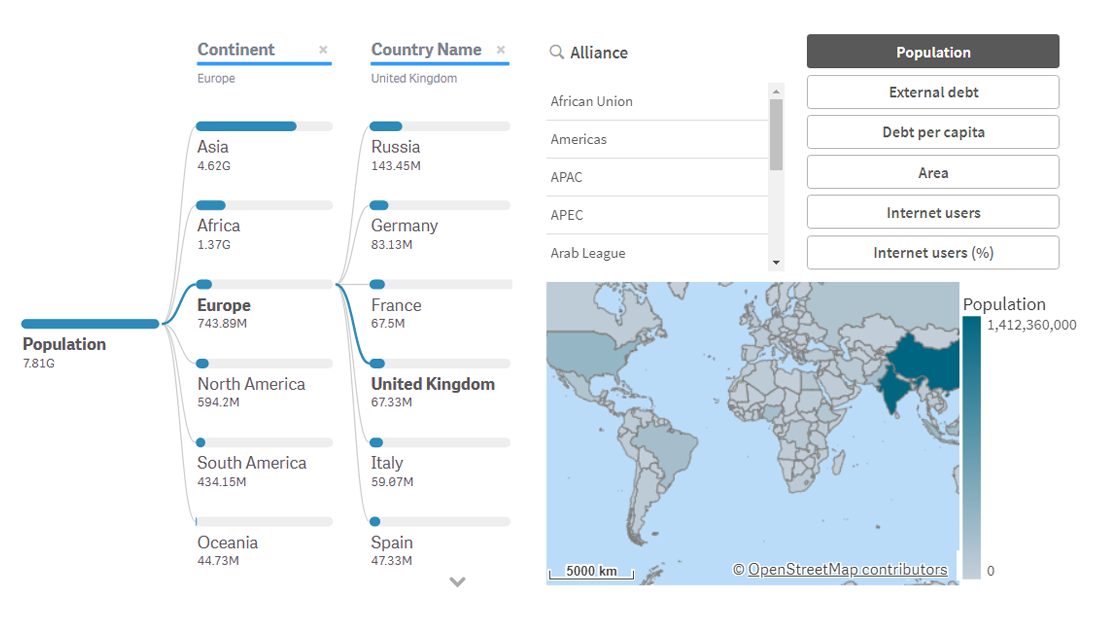
Global Country Insights
Explore countries, alliances, and continents with our powerful Decomposition Tree in Qlik Sense, which brilliantly represents data across multiple dimensions and enables effortless ad hoc analysis. View some statistics for each country: population, area, debt, internet usage, and more. Use the intuitive interface to seamlessly navigate by continent or alliance (APEC, NATO, etc.). Discover the full potential of Decomposition Tree for making complex data actionable! -

AnyChart Complex Demo
Named best in data analytics and visualization in 2023, AnyChart offers a set of innovative Qlik Sense extensions. Discover the power of the major ones in a quick demo overview and see how they can help you take your visual analytics in Qlik to the next level: Decomposition Tree, Gantt Chart, Combo Chart, Circular Gauge, Bullseye Chart, Sunburst Chart, Timeline Chart, and Waterfall & Advanced Waterfall Chart. -
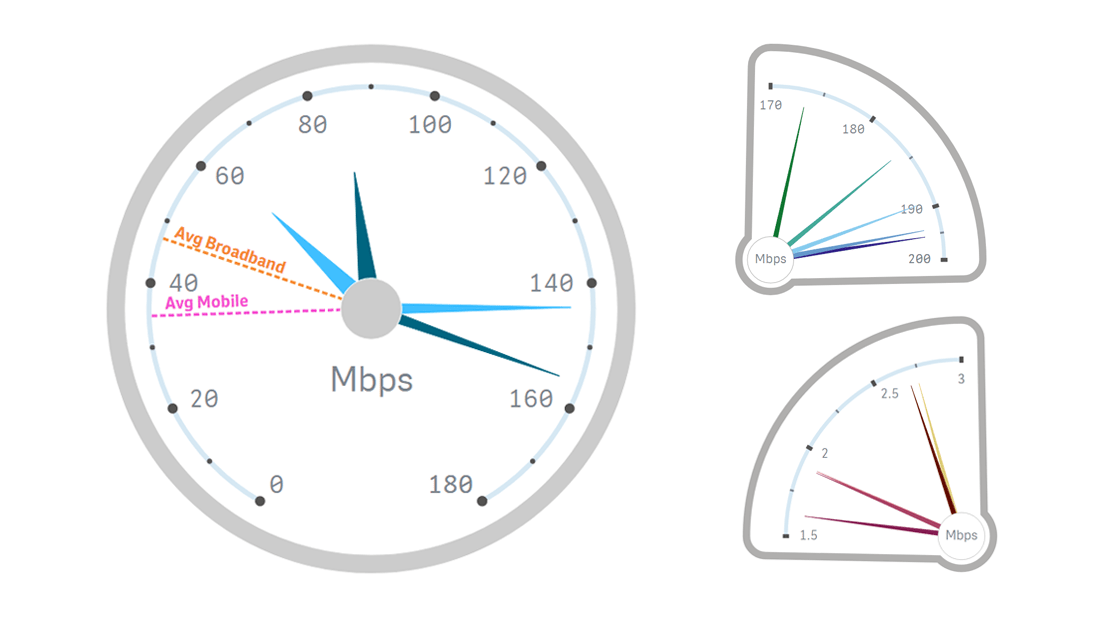
Worldwide Internet Speed
Analyze internet speeds around the world using Ookla data that is visualized in stunning circular gauges created with our intuitive Qlik Sense extension. Begin with an at-a-glance overview of average fixed broadband and mobile (cellular) connection speeds in all countries. Then, find out the fastest and slowest internet speeds by type of network, on each continent and globally. Lastly, compare the internet speeds of any two countries or continents. -
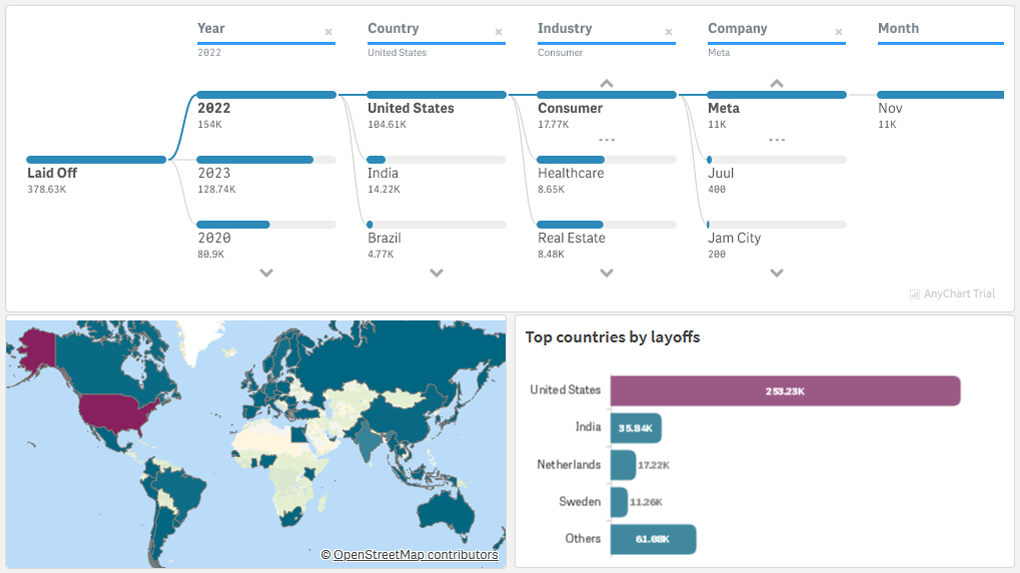
Tech Layoffs
Explore layoffs in the technology sector worldwide since the COVID-19 pandemic with data from Layoffs.fyi. Using the decomposition tree and combo chart visualizations in this Qlik Sense app, identify which countries, industries, and companies have experienced the most job cuts and when they occurred. Compare the number of layoffs with funds raised and gain other insights into tech layoff statistics over the past few years. -
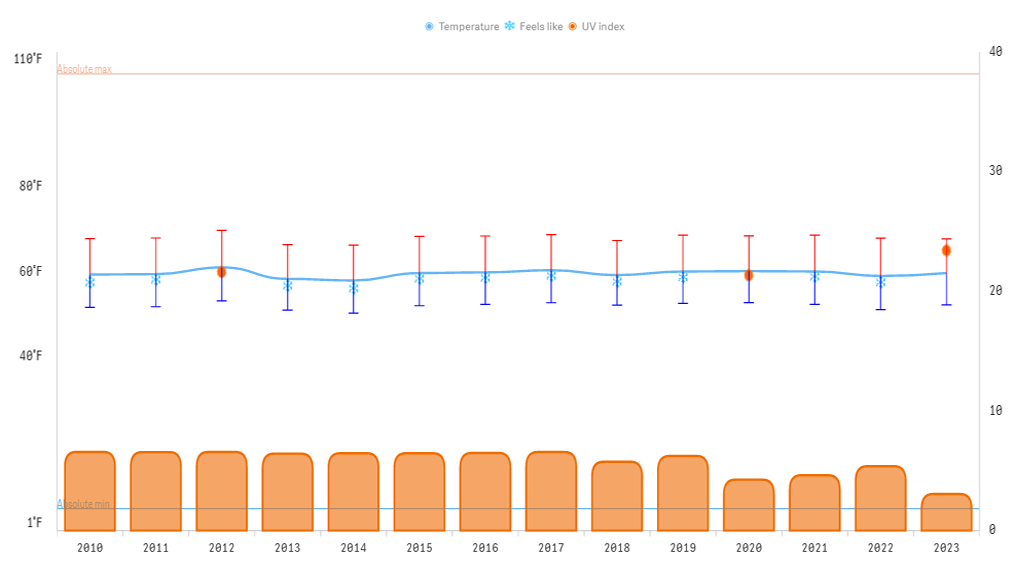
U.S. Climate
Examine climate data for the United States between 2010 and 2023 from various perspectives. Monitor air temperatures and assess the comfort level of the weather. Delve into precipitation, wind, humidity, pressure, UV index, and cloud cover data, compare year-over-year trends, and discover more with multiple flexible combo charts powered by our dedicated extension for Qlik Sense. -
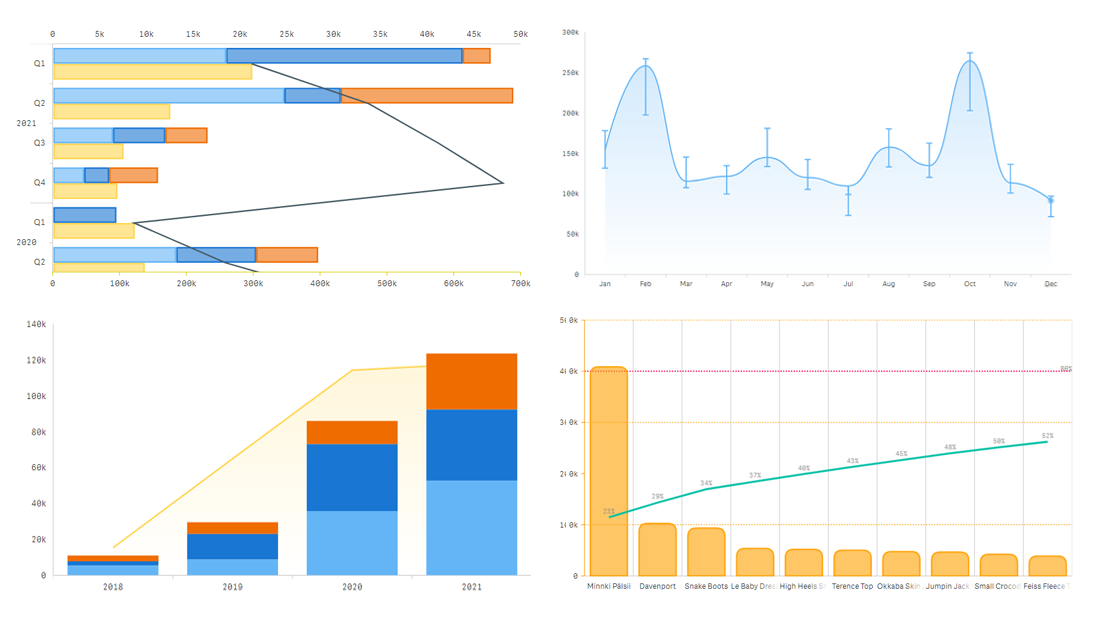
Advanced Combo Chart Features
Meet the unprecedentedly flexible combo charting technique in Qlik Sense designed to help you get even more and deeper insight into your data with the same ease you expect from Qlik! Explore all major features of our intuitive Combo Chart Extension for Qlik Sense by surfing through multiple available chart types and their combinations. See nested axes, error bars, stacking, rich visual settings, and much more demonstrated in action. -
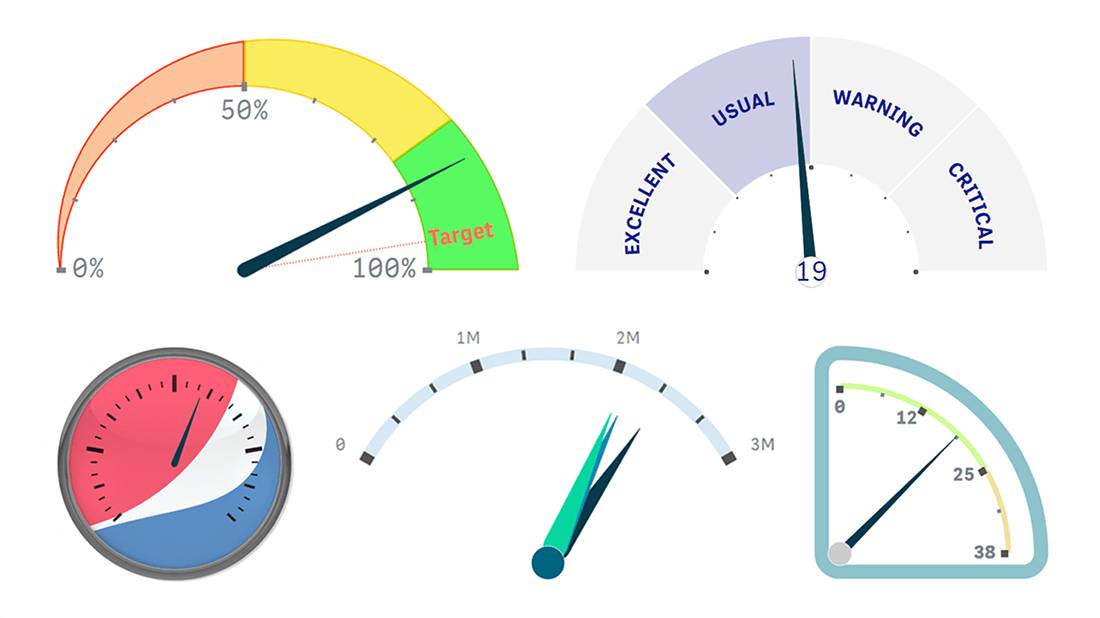
Custom Circular Gauge Features
Move far beyond Qlik's native capabilities for KPI visualization with the advanced, genuine circular gauge that can represent more than only a single measure value and provide more context! Explore all major features of our intuitive Circular Gauge Extension for Qlik Sense while checking out various custom gauges perfectly suitable for diverse use cases. See multiple options for pointers, shapes, angles, sizes, and much more demonstrated in action. -
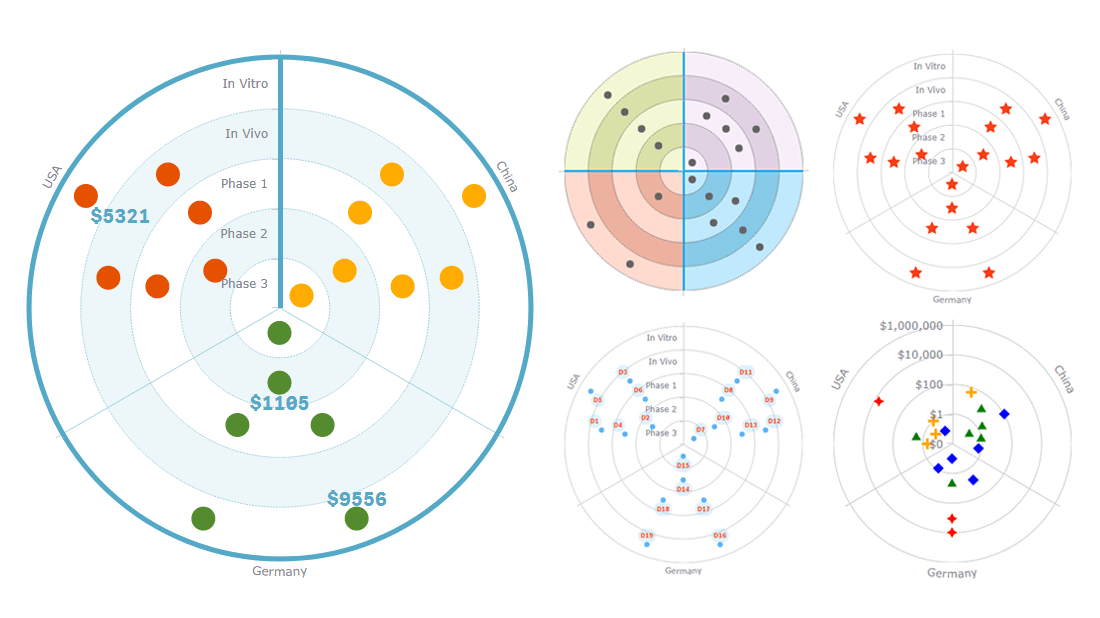
Bullseye Chart Features
Bullseye charts are widely used to visualize product pipelines in a clear and concise way. Explore all major features of our intuitive Bullseye Chart Extension for Qlik Sense as you look at a fictional drug pipeline that graphically represents how clinical trials progress through phases. See flexible axes and grids, customizable labels and markers, conditional coloring, HTML tooltips, and much more demonstrated in action. -
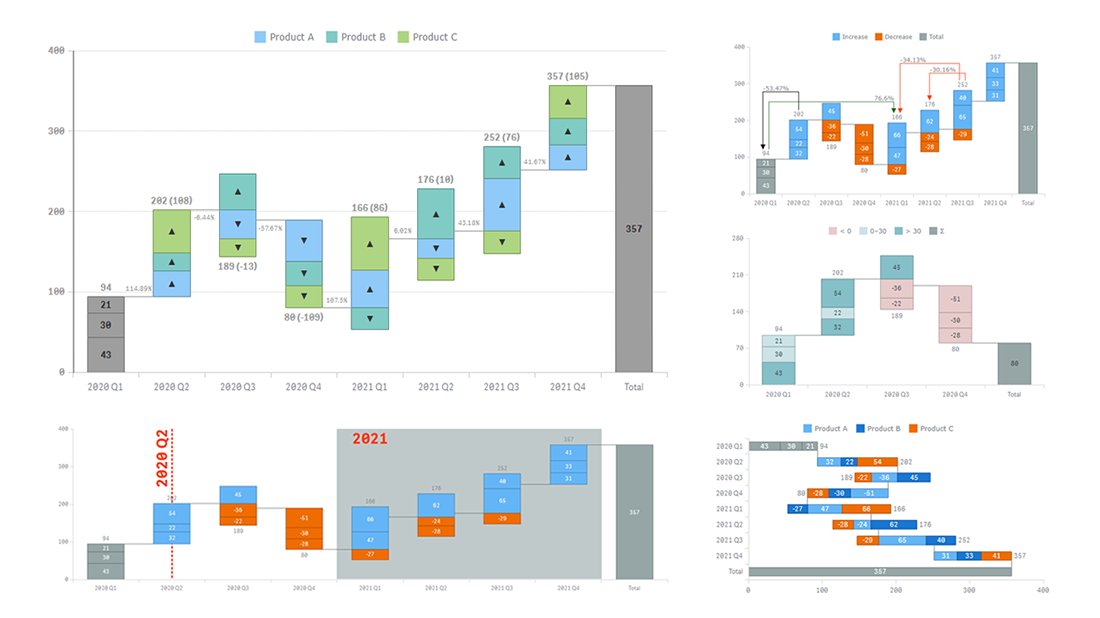
Stacked Waterfall Chart Features
Discover the stacked waterfall chart option in Qlik Sense, and analyze the cumulative effect of added and subtracted values both by category and by subcategory. While looking at a fictional product metrics visualization, explore all major features of our intuitive Advanced Waterfall Chart Extension for Qlik Sense. See sub-bars stacked within main bars, different data modes, customizable labels, and much more demonstrated in action. -
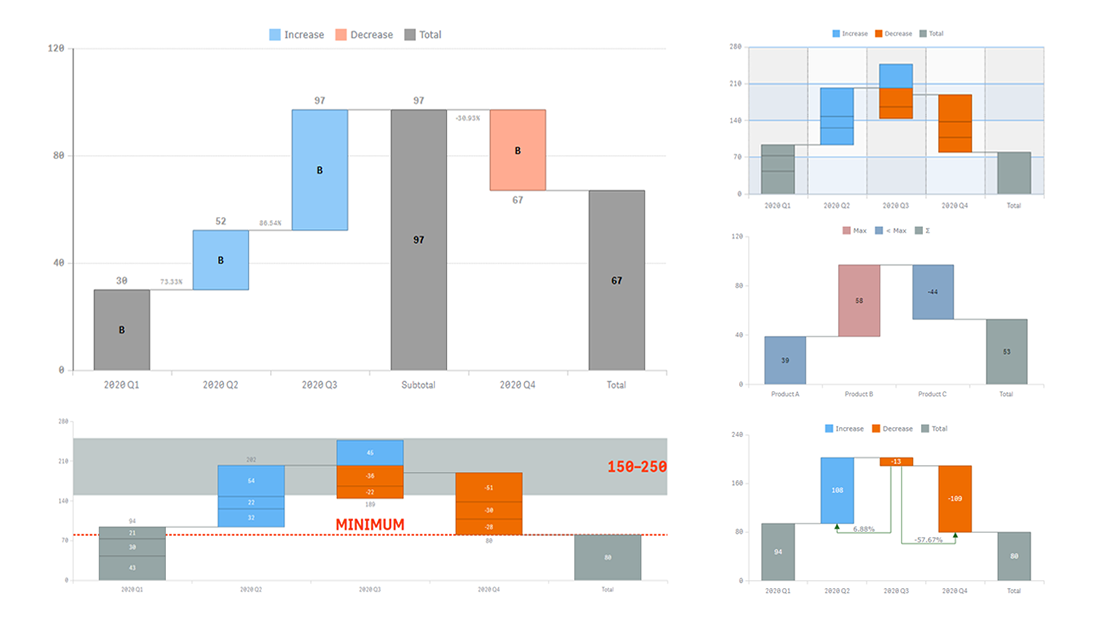
Waterfall Chart Features
Waterfall charts reveal the cumulative effect of sequentially added and subtracted values. Looking at a fictional product metrics visualization — explore all major features of our intuitive Classic Waterfall Chart Extension for Qlik Sense, which supports a wider range of options than Qlik's default solution. See different data modes, stacked subcategories, customizable coloring, flexible axes, and much more demonstrated in action. -
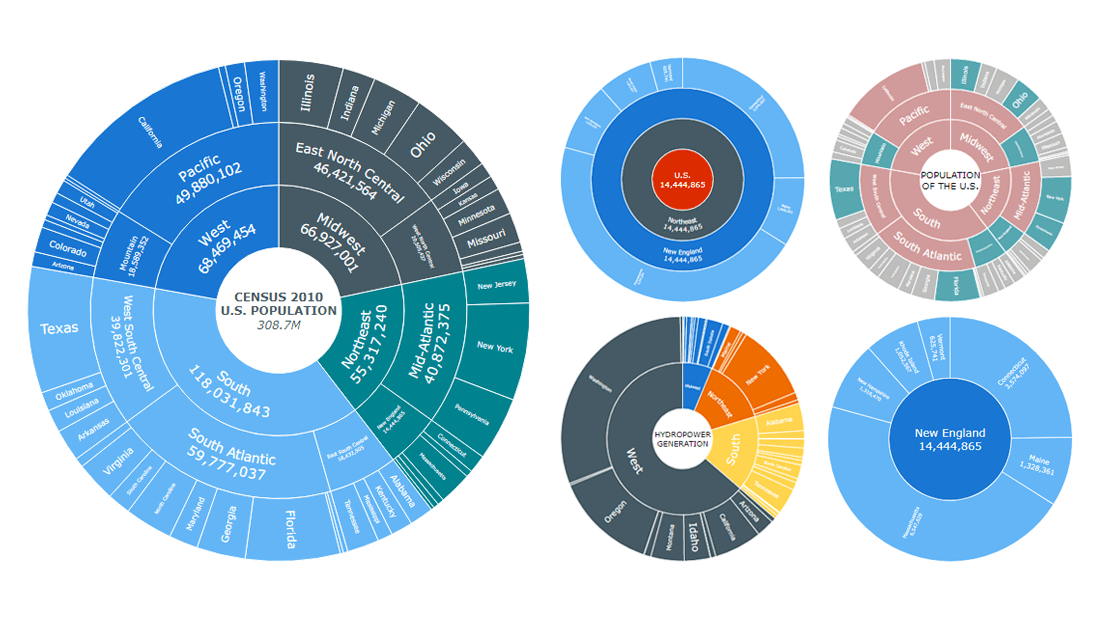
Sunburst Chart Features
Sunburst charts are designed to represent hierarchical data through a set of sliced concentric rings. Looking at a visualization of real U.S. population data from the 2010 Census, explore all major features of our intuitive Sunburst Chart Extension for Qlik Sense. See flexible labels, custom colors, drilldown, center content, HTML tooltips, multiple ways to show the hierarchy and measures, and much more demonstrated in action. -
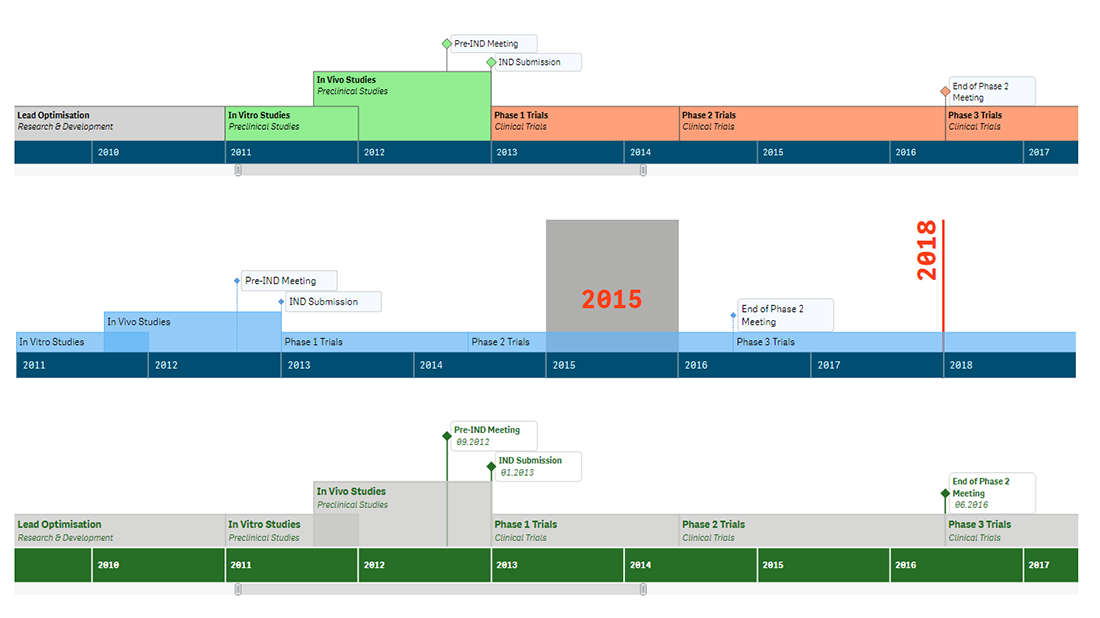
Timeline Chart Features
Timeline charts ensure an illuminating overview of a series of events in chronological order. Explore all major features of our intuitive Timeline Chart Extension for Qlik Sense while looking at a fictional drug development process visualization. See multiple options to customize ranges and moments, set markers and labels, configure axes, navigation, tooltips, and much more demonstrated in action. -
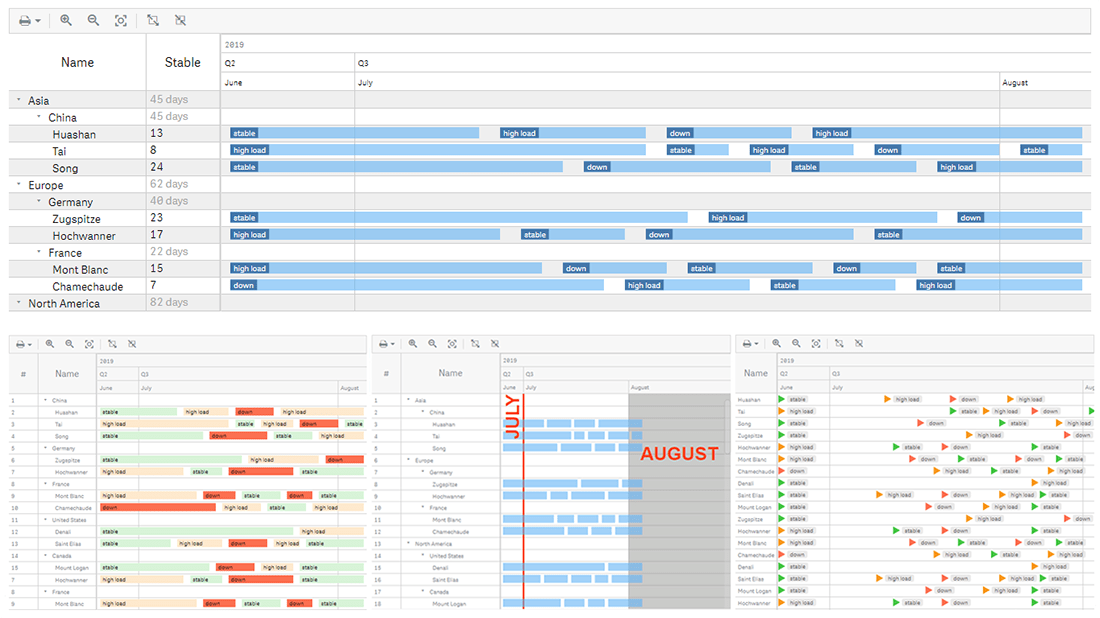
Resource Gantt Chart Features
Resource Gantt charts enable you to manage resource allocation in an efficient and effective way. Explore all major features of our intuitive Resource Gantt Chart Extension for Qlik Sense while looking at this visualization of (fictional) resource use data. See different data structures, flexible tables and timelines, customizable milestones, labels, markers, coloring, fiscal year settings, and much more demonstrated in action. -
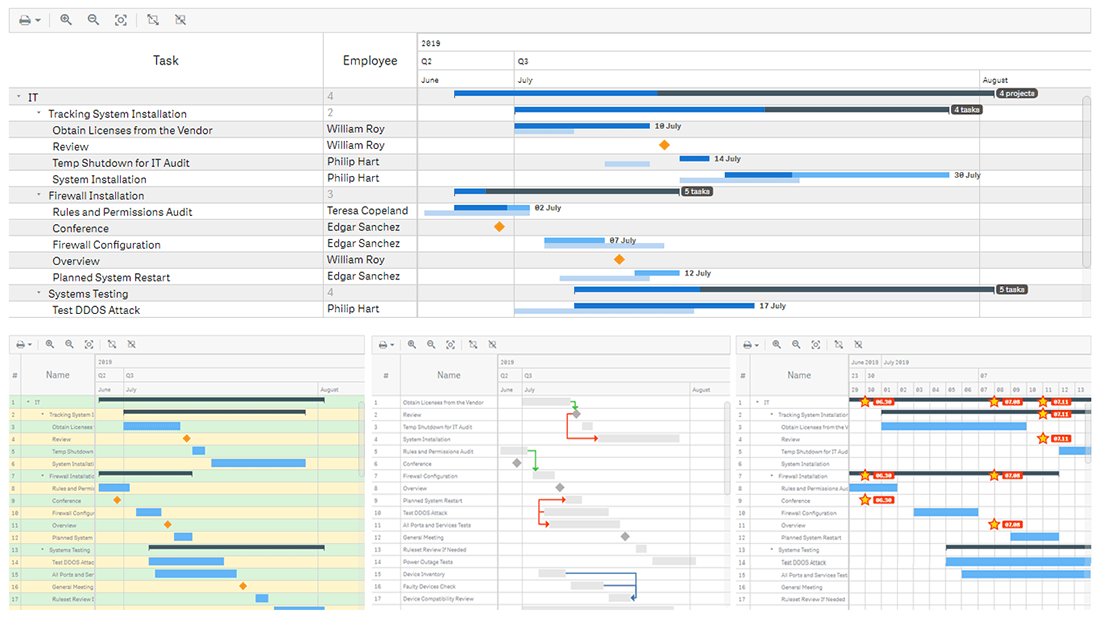
Project Gantt Chart Features
Gantt charts are an essential project management tool, ideal for showing a project schedule. Explore all major features of our intuitive Project Gantt Chart Extension for Qlik Sense while looking at this visualization of (fictional) project data. See different data structures, customizable tables and timelines, flexible milestones, dependency connectors, fiscal year settings, coloring patterns, and much more demonstrated in action. -
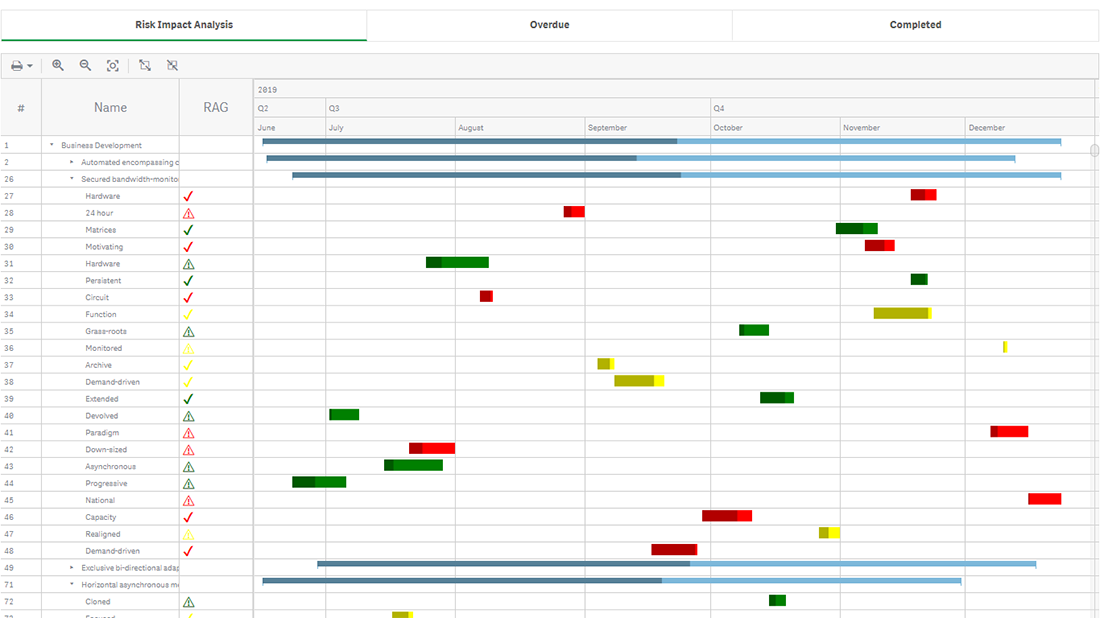
Organization Overview
Check out a brilliant way to consolidate project management and decision making in your company or organization using Gantt charts in Qlik Sense. Imagine you have scores of employees across multiple departments — and thousands of tasks across various projects. Now, enjoy a comprehensive overview of the entire work at a glance! With the ultimate effectiveness and efficiency, perform project planning and scheduling, and keep all processes on track. -
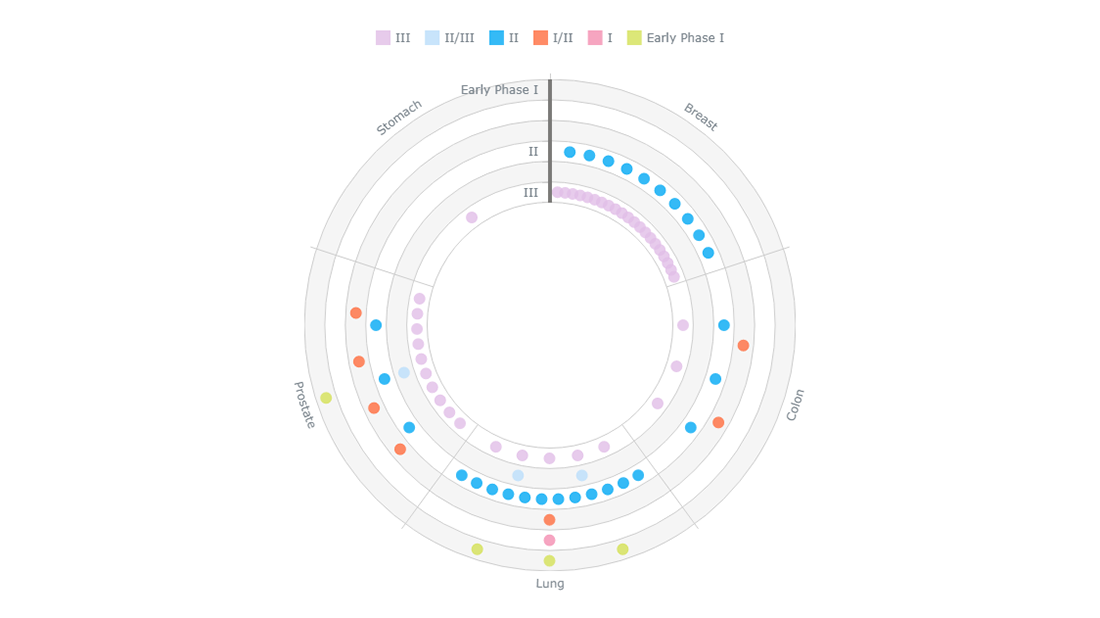
Active Clinical Trials (RPCI)
Grab a clear picture of the active clinical research studies conducted at Roswell Park Cancer Institute and how they progress. For each of the five most common types of cancer by primary anatomic site of origin, learn what trials are ongoing and intuitively understand which ones are closer to completion than others. Explore by cancer type, current phase, protocol, principal investigator, or start year. -
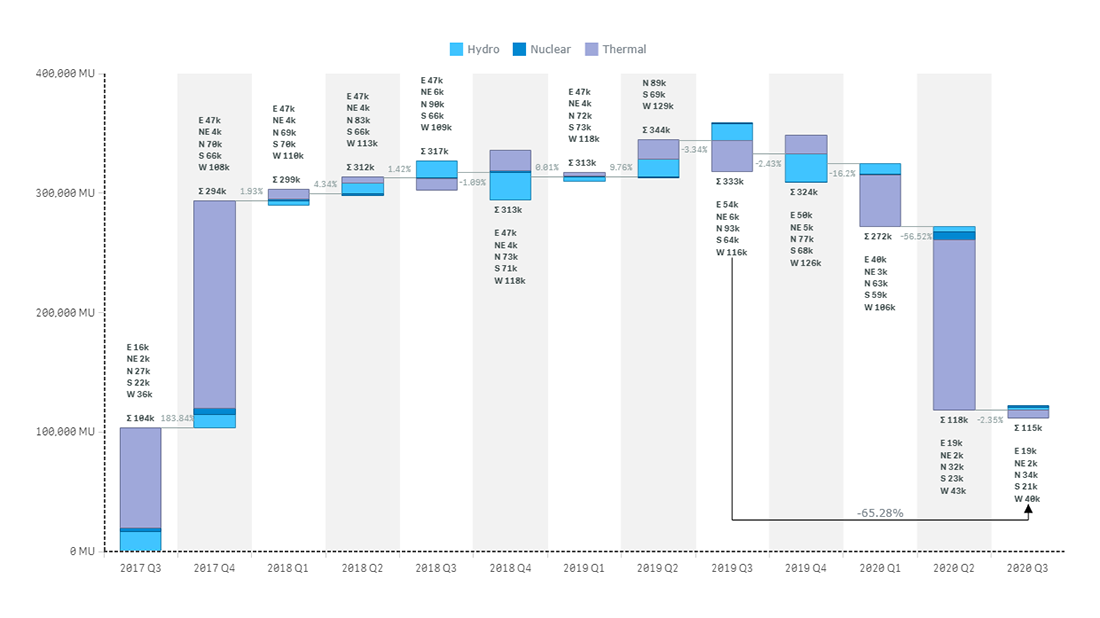
Power Generation in India (CEA)
Run a quick visual analysis of power generation from thermal, nuclear, and hydro energy sources in India over the last few years — based on data delivered by the country's Central Electricity Authority through the National Power Portal. Track quarterly changes in the amount of electricity produced, overall or by type. Locate the increments and decrements that have the biggest effect nationwide and in individual regions. -
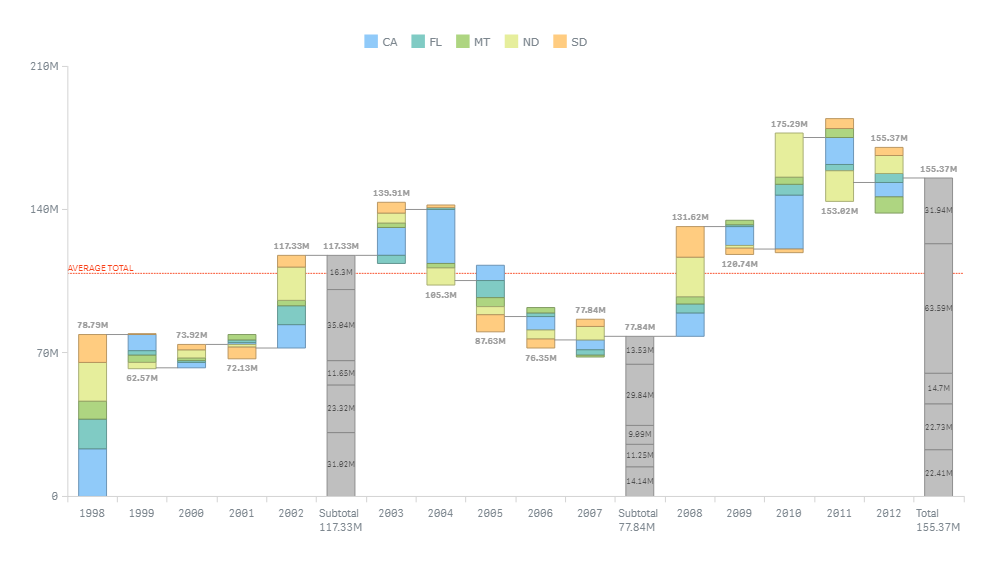
U.S. Honey Production (NASS)
Gain rich insight into the volume and value of honey production across the United States of America as officially reported by the USDA's National Agricultural Statistics Service. Know which states output the most honey. Instantly figure out and look into increases and declines in their contributions year by year. Focus on certain states or periods at a click by making use of the appropriate filters. -
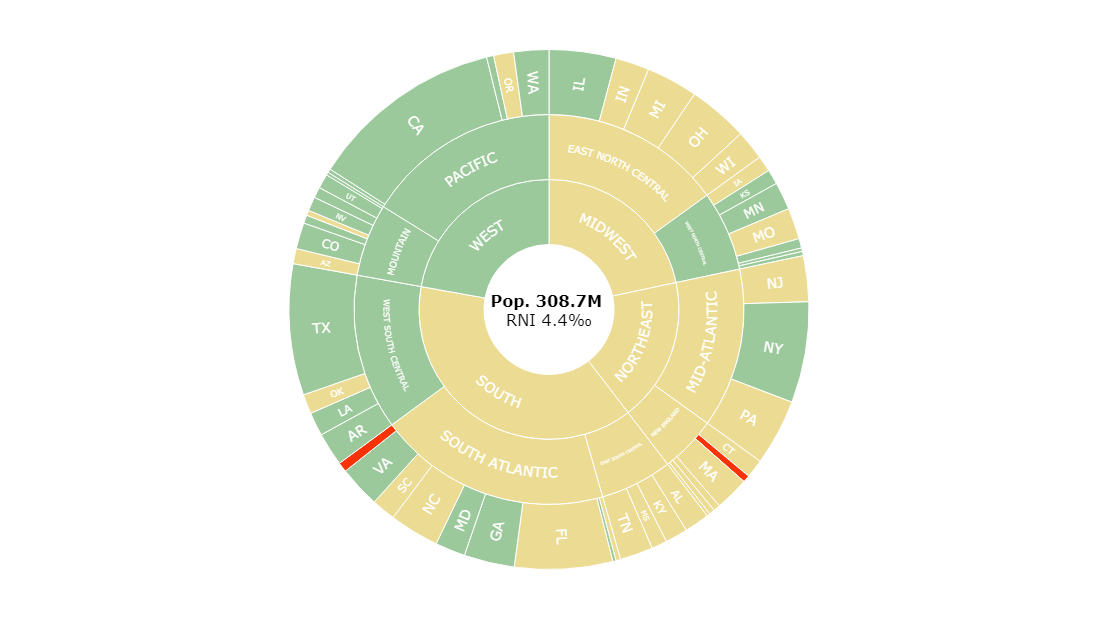
U.S. Demographics (2010 Census)
Get a bird's-eye view of the U.S. population trends revealed by key demographic statistics from the 2010 Census — across states, divisions, and regions. Just at a glance, compare the territories by size of population and recognize where it grows slower than the national average or even declines. Drill down to different levels. Hover over to check the exact counts along with the rates of birth, death, and natural increase. -
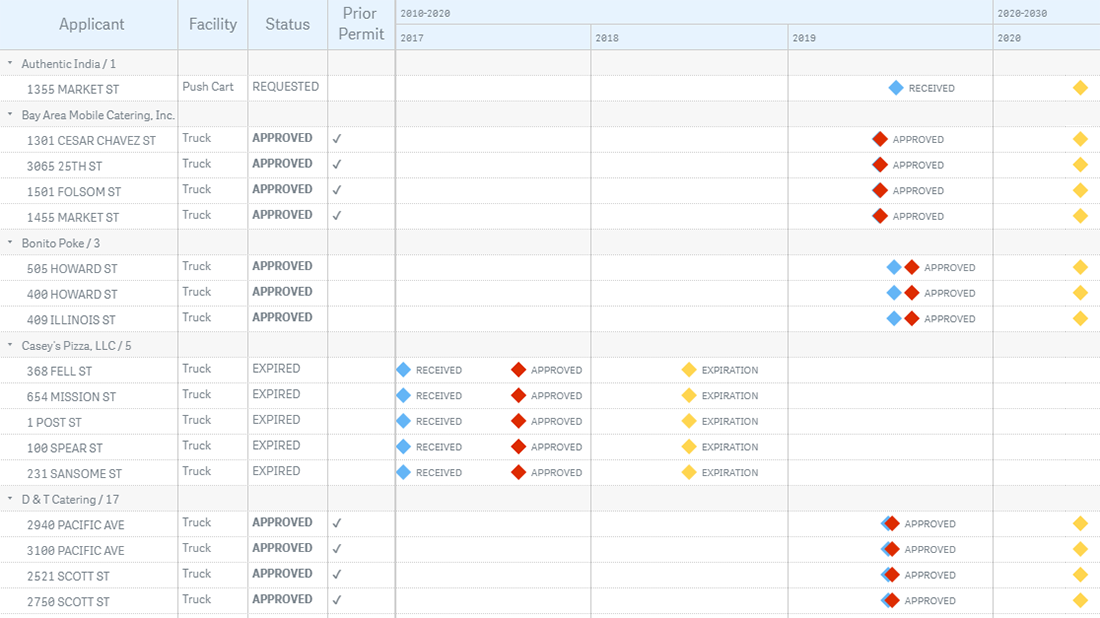
Mobile Food Facility Permits (SF Public Works)
Run through the mobile food facility permits in San Francisco in an intuitive visualization of the official data provided by the city's Public Works department. For each vendor and location, quickly see the current status of the permit (approved, expired, inactive, issued, requested, or suspended), as well as the dates when the application was received and approved, and when the permit is set to expire. -
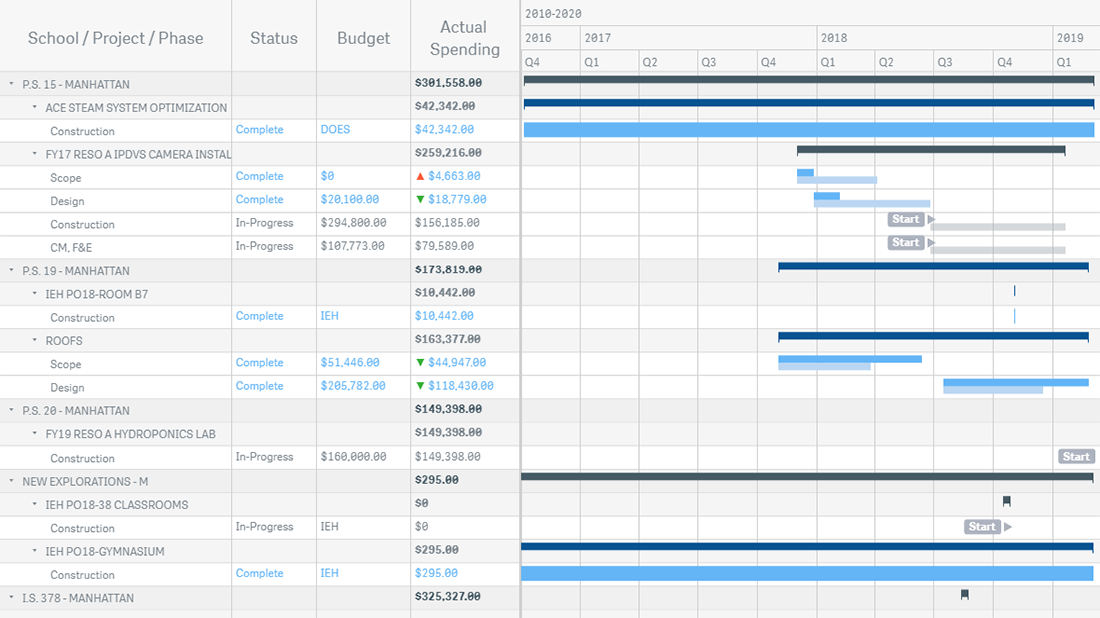
School Facilities Projects (NYCSCA)
Investigate the timeline of all school facility development projects managed by the NYC School Construction Authority that are currently ongoing or completed in the last two decades, in a transparent start-to-finish overview. Inspect budget performance across the phases and spot cost overruns and savings in an instant. Compare the original schedule projections with the actual time spans to promptly discover shortcomings and delays. -
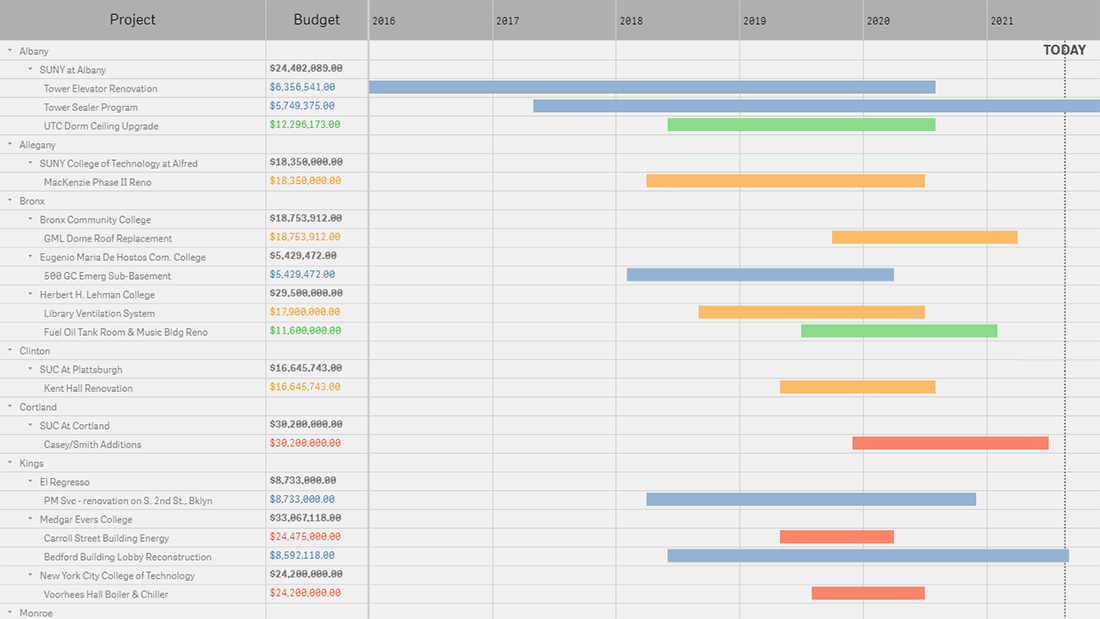
Active Construction Projects (DASNY)
Explore all active dormitory construction, renovation, and repair projects in New York State where DASNY carries out some level of management oversight — by county, institution, project, architect, start year, or completion year. See how close to conclusion each work is at a glance. Switch to sorting by budget to quickly identify the most expensive projects and find out their location, manager, etc.